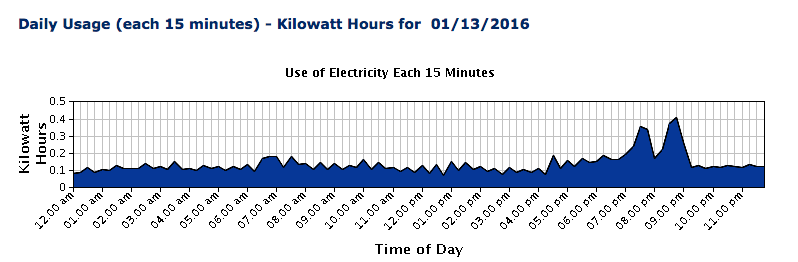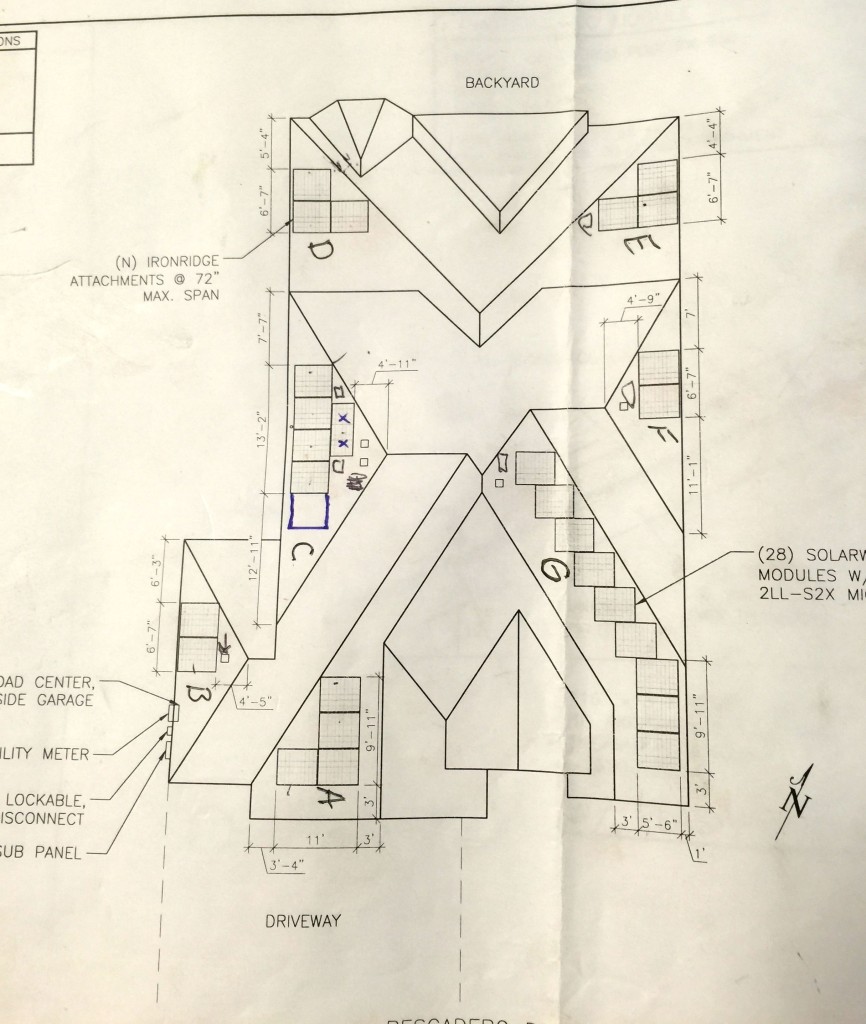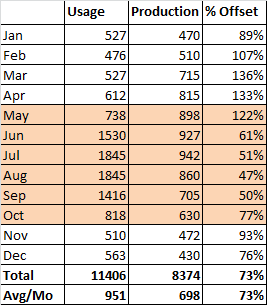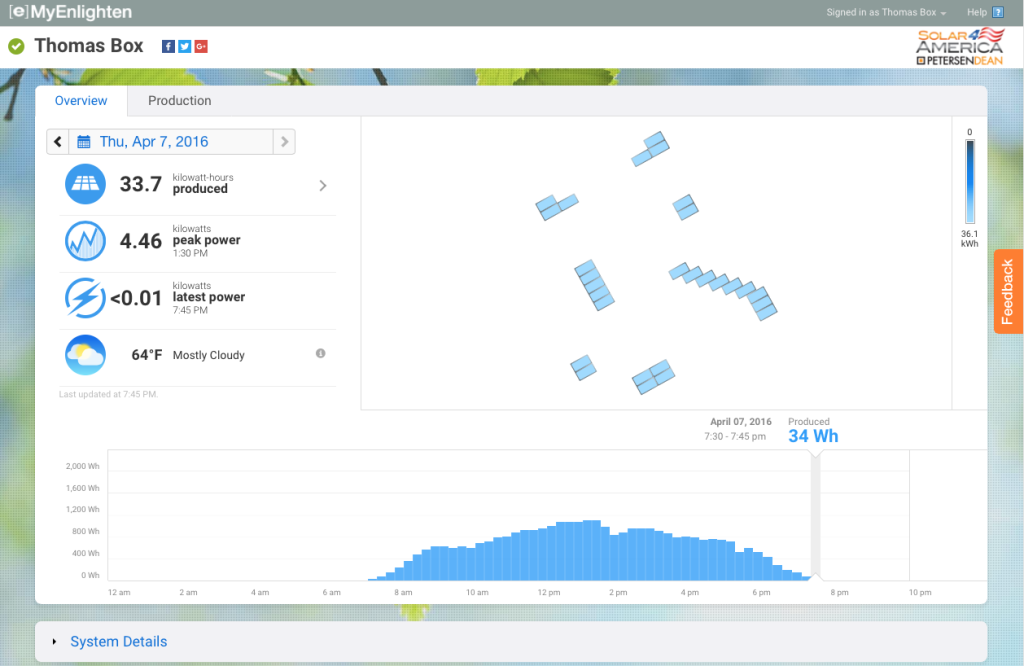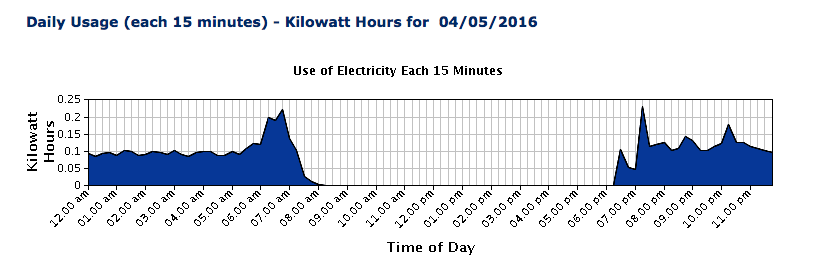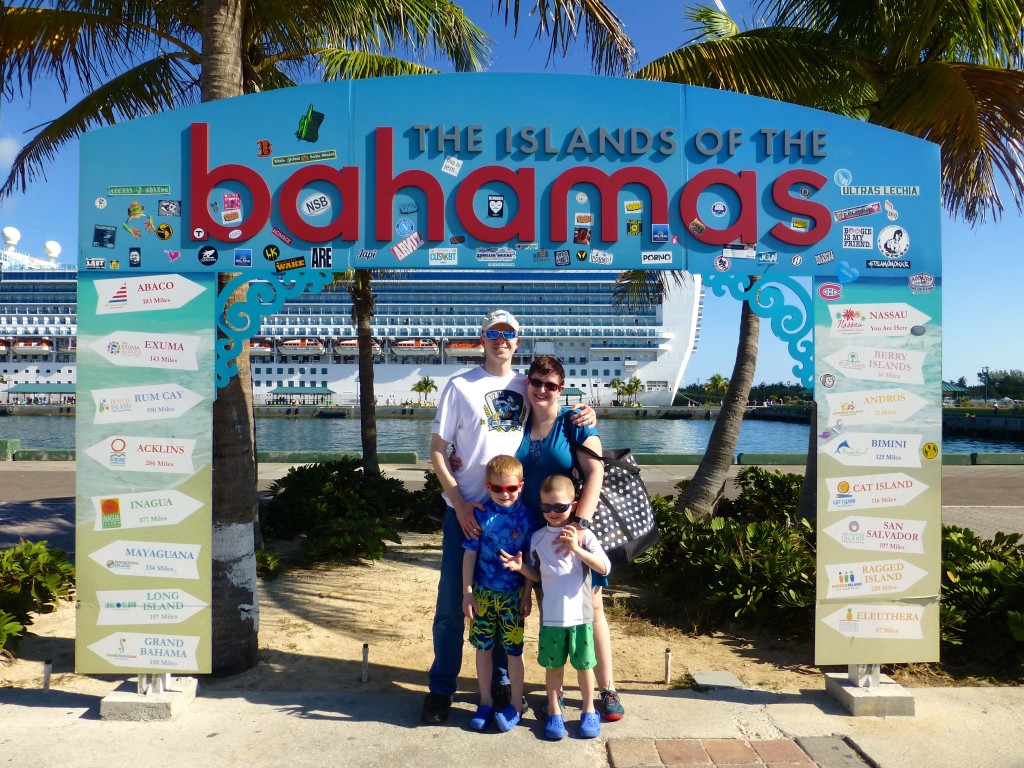My 2016 Nissan LEAF SL at a charging station
“There are two doors. Behind Door Number One is a completely sealed room, with a regular, gasoline-fueled car. Behind Door Number Two is an identical, completely sealed room, with an electric car. Both engines are running full blast.
I want you to pick a door to open, and enter the room and shut the door behind you. You have to stay in the room you choose for one hour. You cannot turn off the engine. You do not get a gas mask.
I’m guessing you chose the Door Number Two, with the electric car, right? Door number one is a fatal choice – who would ever want to breathe those fumes?
This is the choice the world is making right now.” – Arnold Schwarzenegger, from his awesome Facebook post on climate change
It finally happened, and a bit sooner than planned. I traded in my gasmobile for an electric vehicle, or EV as they say.
It’s a 2016 Nissan LEAF, and I love it.
How I Got Here
The idea of an electric vehicle intrigued my treehuggerness for years, but the affordable EVs didn’t have enough range for my taste, and the ones that did (Teslas) were way out of my price range. When we built our new home, I justified my much longer commute by swearing to get an EV fairly soon thereafter to reduce the associated emissions. I even had the builder install a dedicated 50 amp circuit and 14-50 outlet so the house would be ready when the car arrived. All that remained was the right car.
The Nissan LEAF had been around for a while, but with only a 24 kWh battery that provided around 80 miles of range, which would gradually decrease over time like all lithium-ion batteries. Actual driving conditions, including the outside temperature, highway vs. city driving, and interior climate control, could reduce the range further. For a 50-mile roundtrip commute, I wanted a bigger battery. For 2016, Nissan added an option for a 30 kWh battery that boosted the range to around 107 miles. That sounded doable, but by then I’d been distracted by a new entrant: the Tesla Model 3.
Announced in March 2016, it promised 200+ mile range, sex appeal, great performance, a purchase process free of haggling and finance managers and annoying salespeople, and the fascinating possibility of fully autonomous driving. I plunked down a reservation deposit before it was even unveiled and hoped the Wizard could deliver on his promises despite Tesla’s track record of taking a couple years longer than planned to deliver a new model.
Time passed. We paid off Jenny’s new Nissan Rogue, which we love. We started saving toward the Tesla. Then around Christmastime, I learned something that perhaps I should have anticipated – Nissan was offering huge year-end discounts on the 2016 LEAF. With the 200-mile Chevy Bolt about to hit the market and the Model 3 coming in about a year, LEAF sales had dropped, and the dealers needed to move some off the lot. I started thinking about how I’d want to configure my Model 3 – autopilot, all-wheel drive, leather, premium sound – and how much more all those extras would cost compared to a new LEAF. Also, the LEAF was available right now with acceptable range, while my Tesla Model 3 might be available in…a year? Eighteen months? Even longer? If it took long enough, Tesla might have sold enough of the Model S and Model X to start expiring the $7500 tax credit, further increasing the price of the Model 3. Hmm…get a really nice car for a great price and quit burning gasoline now, or pay $15-20k more in 12-24 months to achieve the same basic goal? I was sold.
Buying My LEAF
Actually buying the LEAF from Nissan of McKinney required the same annoying process I’ve used to buy other cars, but I got through it. I chose a red 2016 Nissan LEAF SL with the 30 kWh battery and lots of other goodies. I negotiated the deal via email as usual, traded in my faithful 2007 Honda Fit after 163,000 miles, told the usual cheesy finance managers that no, I really am NOT going to buy their cheesy extended warranty and prepaid maintenance, and finally drove off. On top of the dealer discounts, I also qualify for the $7500 tax credit for the 2016 tax year, which brought the effective cost into the range I normally like to pay for a car. Now, let’s move on to the fun stuff!
Charging and Range
Obviously, the fuel source is the biggest difference between an EV and an ICE (internal combustion engine) vehicle. It was a weird feeling to drive away from the dealer knowing that every gas station was irrelevant, and that I had about 110 miles of range before I needed to recharge. I’m still adjusting to that after two weeks. There are mobile apps that show you where nearby charging stations are. They aren’t nearly as ubiquitous as gas stations, but there are more than you probably realize if you don’t drive an EV. Most of them are part of a charging network such as Chargepoint, Blink, or EVGo. Some are free, while others cost a bit. Southwest Airlines generously provides free charging at my office, so I drove to work that night and started my first charge. You get access cards that you can swipe at the charging stations, but often you can start the charge with the mobile app as well. Most charging stations you’ll see are dubbed Level 2 and can add about 20 miles of range per hour of charging. That’s the type I installed a few days later in my garage. There are also Level 3 charging stations at some commercial locations. They can take my LEAF from empty to 80 percent in about 30 minutes. These chargers use so much power at once (something like 125 amps – SWEET HOLY MOLY) that they aren’t really practical for home use, but they are a great way to lure EV customers to a business. Some DFW-area Cracker Barrels have Level 3 chargers, which is genius. You plug in, go inside for lunch, and come out to a nearly charged EV.
My charging station is a JuiceBox Pro 40. Although very industrial-looking, it’s super simple and works great. Most of the time I charge at home with my JuiceBox. Yes, I could charge for free at work, but at home I can use my solar panels and renewable West Texas wind energy that I buy from Green Mountain Energy to further reduce my carbon impact. The JuiceBox lets me delay the start time until the sun comes up so I’m using more solar power to charge my car. If I need to, I can always charge at work or find a charging station.
The car estimates your remaining range based on your recent driving conditions. Fully charged, it might say I have 120 miles, but it seems that’s only accurate for city driving. High speeds, cold temperatures (the battery doesn’t like to be too cold), running the heat or air conditioning, aggressive acceleration, and climbing hills all reduce the range.
Charging and range force an EV driver to think a bit differently and plan their trips more carefully. An ICE driver can fill up almost anywhere in 5 minutes, but we can only charge in certain places, and charging can take quite a while. For commuting and short trips, an EV can be fantastic. Longer trips are possible if you plan your charging stops and allow enough time. Over the next few years, we’ll see more Level 2 and Level 3 charging stations that will make EVs more practical for longer trips and less populated areas.
To really test the limits, this week I tried two round trips to work on a single charge. After the first, I had 55 percent of the battery left and about 65 miles of estimated range for a 50-mile trip. No problem! But during trip 2, I fought a strong headwind on the highway and saw my range estimate drop to about 19 miles when I had at least 10 miles left to go. That’s when the squirming began. A few miles from home, it replaced my estimated remaining range with dashes, warned me, and offered to show me the nearest public charging station. With about a mile to go, the battery’s remaining capacity showed only dashes, and I found myself wondering how much the LEAF weighed and whether I could push it home. Finally, I parked in my garage, pleased that I’d made two full roundtrips but swearing never to test my range that far again.
Driving an EV
My LEAF is fun to drive. It has a Normal mode that feels quite peppy plus an Eco mode that limits your acceleration to conserve power. The battery is big and heavy and sit under the floor, so the car’s center of gravity is low and provides good stability. To further conserve power, you can also use Brake mode to use resistance from the electric motor to slow the car down when you take your foot off the acceleration. It’s a weird feeling a first, like you suddenly rolled into some mud. Brake mode quickly became a game to me as I tried to figure out the perfect spot to let off the gas – too soon, and I have to accelerate a bit to get to the intersection, too late, and I still have to use the pedal brakes. Speaking of brakes, the LEAF has normal brakes that also regenerate electricity. So between these features and the greatly increased drag at high speeds, I get much better range in city driving versus highway.
Besides the fuel source, perhaps the biggest difference from an ICE vehicle is how eerily quiet an EV is. The motor is nearly silent. You sometimes hear a faint, high-pitched whirring sound, but that’s it. Supposedly there’s a speaker under the good that produces some fake engine noise at low speeds to warn oblivious pedestrians. In reverse gear, it beeps like a construction vehicle for the same reason. Otherwise you probably wouldn’t hear it coming, just like an electric golf cart. When I start the car, I only know it’s on from the interior lights, fan, and music. They could have added fake Ferrari engine noise just for fun, but I guess someone nixed that. The near silence of the motor makes the interior extremely quiet, so my music is much easier to hear.
Other Fun Toys
As a data nerd, I love all the data that the LEAF throws my way. On top of the estimated range, it gives me the battery’s current charge percentage, my average and current energy economy measured in miles/kWh, and a power use bar that’s sorta like a tachometer. It’s in the neutral position when the car is stopped. It moves to the right with white dots when you’re using the throttle and to the left with green dots when you’re regenerating electricity through the pedal brake or slowing down in Brake mode. So it quickly trains you to drive more efficiently. Also, its navigation system includes charging stations in case you don’t have an app for that. If you need to charge away from home, you can find a station in the nav system and then get visual and spoken directions to it.
Another of my favorite features is the LEAF mobile app and a free 3G cellular connection. At any time I can check on the car through the app to get the current charge level or to preheat or precool for me. On a few cold nights at work this week, I set the heater to come on at 5:55am so it would be warm by the time I reached the car a little after 6:00am. I’ve enjoyed the heated steering wheel more than I had expected. The app also gives me additional stats about my driving, such as distance driven and kWh consumed per day, CO2 savings, and comparisons to other LEAF drivers regarding my driving habits.
Cost to Charge
What does it cost to charge? That’s a more complex question than it might seem. At home, where I pay 10.8c/kWh, completely filling my empty 30kWh battery costs about $3.25 and gets me about 100 miles of range. However, I’ll hardly ever completely drain the battery, so a typical charge costs less, and it could be free depending on where I charge. But we’re all used to thinking about the cost of a gallon of gas and miles per gallon, right? So let’s do some math and clarify things a bit, looking at my 50-mile roundtrip commute to work.
Depending on how I drive, I generally average around 4 miles per kWh of electricity. It would be higher but over half my miles are on the highway, which is less efficient. So for my commute, I’ll use around 13 kWh of electricity. If I charge at home, that’s about $1.40 worth of electricity. My Honda Fit got great mileage, maybe 33 mpg. So I’d use 1.5 gallons of gas for the same commute. At $2.00/gallon, that’s $3.00 worth of gas. So the fuel cost per mile for me is less than half what I was paying, even for an efficient ICE vehicle like the Fit.
Obviously, the relative cost varies with the cost of electricity and gasoline and the efficiency of the vehicles. The numbers would look even better with a more typical situation. Let’s say you shop around for electricity via PowerToChoose.org and are paying a more reasonable 8c/kWh, and your daily ICE vehicle gets 25 mpg. Your electric cost would be about $1.00 versus $4.00 for your gasmobile.
Maintenance
Since there’s no ICE, the maintenance is much simpler for an EV. I still have the usual tires, brake fluid, wipers, etc. Surprisingly, there is a coolant system for the battery, and its fluid needs to be changed after 125,000 miles or so. But there isn’t any engine oil, transmission fluid, spark plugs, or other maintenance related to an engine. The battery should last for several years and will slowly lose capacity over time. However, from what I’ve read, this isn’t a huge issue so far. By the time I need to replace the battery, probably several years from now, I expect the replacement battery to be much cheaper and have much higher capacity than the batteries available right now.
Wrapup
I’m really pleased I made the switch to the LEAF from the Model 3. No, I didn’t get Ludicrous Mode to go 0-60 in 2.5 seconds, and I can’t read a book while my car drives me to work. However, I love knowing that I’ve already stopped polluting the air with my long commute from suburbia. It’s a blast to drive, has a fantastic sound system, is very comfortable, and doesn’t make me visit a nasty gas station every 4-5 days.
Finally, if you’re interested in getting an electric car but understandably don’t want to buy new, there are some fantastic deals on preowned LEAFs in the $10-15k range. Most will have the 24 kWh battery, but they might make a great commuter car for you. The preowned ones don’t qualify for the federal tax credit, but it’s already baked into the low price of the car.